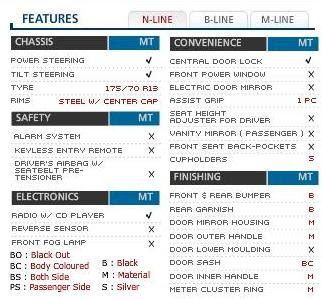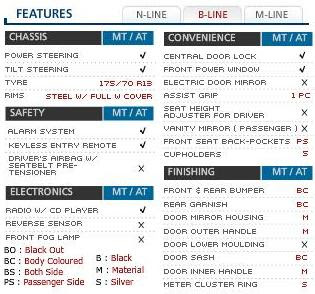compare rantai & navel stud, same tak dalam video??????????
video
:)
Number 10 BMW 1-Series Coupe 
Number 9 Mercedes GL550
Number 8 Lamborghini Reventon 
Number 7 Lotus Exige S 240
Number 6 Jaguar XF
Number 5 Lexus IS-F
In previous years, Toyota’s upper-crust affiliate Lexus has been scrutinized for its lack of performance branding. In the fore coming year, the luxury line attempts to break this stigma with the IS-F. Lexus disclosed at the 2007 North American Auto show that the “F” designation was the codename for its very first sketch some 20 years ago. But we assure you this four-door should be a staple for future generations. Crafted on a highly modified skeleton of the IS 250 and 350 sedans, it utilizes an aluminum-block, 32-valve, DOHC, 5.0-liter V8, with an intelligent variable-valve timing configuration and direct-to-cylinder injection with secondary port injectors, amassing 416 horsepower and more than 370 lb-ft of torque. Above all else, the greatest ingenuity was applied to the world’s first paddle-shifted eight-speed automatic transmission. Finessed correctly via the well-proportioned gear ratios and the pilot should reach 0-60 mph in just 4.9 seconds. The IS-F doesn’t skimp on aesthetics either, being treated with a bulging hood, sleek front fenders and vents, rear deck spoiler and quad-tail afterburners.Number 4 Aston Martin DBS
Number 3 Bentley Brooklands
Number 2 Audi R8
Number 1 Rolls-Royce Phantom Drophead
Resources:
www.bmwusa.com
www.mbusa.com
www.lamborghini.com
www.lotuscars.com
www.jaguar.com
www.lexus.com
www.astonmartin.com
www.bentleymotors.com
www.audiusa.com
www.rolls-roycemotorcars.com
By Kristian Alexis - http://www.askmen.com
:)

CTRL+C – Copy
CTRL+X – Cut
CTRL+V – Paste
CTRL+Z – Undo
CTRL+S – Save
CTRL+P – Print
ALT+F – Display file menu
ALT+Space bar – Display Windows menu
Shift+Delete – Delete files permanently without the Recycle Bin
CTRL+Shift – Combine with arrow keys to highlight a block of text
CTRL+A – Select all
CTRL+ESC – Display Start menu
ALT+Underlined letter in menu name – Display the corresponding menu
CTRL+Shift+ESC – Display Task Manager (Force quit of unresponsive programs and restore your computer to full operation)
Windows logo+Break – Display system properties dialog box (Keep up to speed on amount of disk space used, amount of space left and other vital stats showing how your computer is performing.)
Windows logo+E – Display My Computer folder
Windows logo+F – Find files or folders
Windows logo+F1 – Display Help menu
Windows logo+L – Lock the keyboard (to prevent unauthorized access or accidental power drain while traveling)
Windows logo+M and Windows logo +SHIFT+M – Minimize windows and restore minimized windows
Windows logo +R – Display Run dialog box (for entering troubleshooting DOS-style commands)
Shift+End – Highlight from current position to the end of the line
Shift+Home – Highlight from current position to the beginning of the line
CTRL+Home – Go to beginning of the document
CTRL+Tab – Move through property tabs
CTRL+ALT+Plus sign – Open Customize Keyboard box
:)
 Editor's note: Jorn Barger of Robot Wisdom coined the term "weblog" Dec. 17, 1997 -- 10 years ago Monday -- to describe the daily list of links that "logged" his travels across the web.
Editor's note: Jorn Barger of Robot Wisdom coined the term "weblog" Dec. 17, 1997 -- 10 years ago Monday -- to describe the daily list of links that "logged" his travels across the web. Barger's blog and essays on James Joyce and AI have earned high praise, but his opinions about Israeli policy have led to accusations of anti-semitism (see Wikipedia). In the decade hence, Barger feels that he's gained some wisdom of his own about blogging. Here are Barger's top 10 tips for novice bloggers.
My intent for weblogs in 1997 was to make the web as a whole more transparent, via a sort of "mesh network," where each weblog amplifies just those signals (or links) its author likes best. 1998-1999 was for me the Golden Age of Weblogs, when the following principles were widely understood:
1. A true weblog is a log of all the URLs you want to save or share. (So del.icio.us is actually better for blogging than blogger.com.)
2. You can certainly include links to your original thoughts, posted elsewhere … but if you have more original posts than links, you probably need to learn some humility.
3. If you spend a little time searching before you post, you can probably find your idea well articulated elsewhere already.
4. Being truly yourself is always hipper than suppressing a link just because it's not trendy enough. Your readers need to get to know you.
5. You can always improve on the author's own page title, when describing a link. (At least make sure your description is full enough that readers will recognize any pages they've already visited, without having to visit them again.)
6. Always include some adjective describing your own reaction to the linked page (great, useful, imaginative, clever, etc.)
7. Credit the source that led you to it, so your readers have the option of "moving upstream."
8. Warn about "gotchas" -- weird formatting, multipage stories, extra-long files, etc. Don't camouflage the main link among unneeded (or poorly labeled) auxiliary links.
9. Pick some favorite authors or celebrities and create a Google News feed that tracks new mentions of them, so other fans can follow them via your weblog.
10. Re-post your favorite links from time to time, for people who missed them the first time.
John Rambo Trailer - click here
The other day I set up a new workstation for an employee in a remote office. We are a small company so I usually have new computers shipped to me in our main office where I configure them before shipping them out. In a hurry to get the XP machine out the door I did everything else except enable remote desktop. I’ve done this several times.
Of course as soon as the computer arrived the remote user had an issue with something that needed to be tweaked. I think I had neglected to set up his profile in Outlook. He didn’t want me to walk him through the steps on the phone so he went to lunch and left the machine on for me to work on remotely. That’s when I discovered I couldn’t get into it.
We’re on a Microsoft domain here. The computer had been joined to the domain before it left the building. The remote location is on a VPN and also has a domain controller there. Having a domain controller in the remote office is not a requirement but you must be able to ’see’ the computers in the remote office through Active Directory.
There is a way to enable the remote desktop feature but it took forever to find it and take care of the issue before the employee returned. You might be able to use this little trick sometime so I’ll post it here. There’s probably more than one way to do this but here is how it worked for me.
The first step is to make sure you are logged on as a user that has domain admin privileges. Logging on to a Server 2003 as the administrator works just fine. Next launch the registry editor and open the registry on the remote computer using File - Connect Network Registry.
Navigate to the remote computer in Active Directory and browse to this registry key:
HKLM\SYSTEM\CurrentControlSet\Control\Terminal Server
Change the fDenyTSConnection DWord value to 0 to enable Remote Desktop.
Exit regedit and do a remote reboot from a command prompt window:
shutdown -m \\computername -r
Give the remote computer a few minutes to reboot. You can now do a Remote Desktop session to the computer in the remote office. If you are unable to get into the remote computer via the registry editor then you might have to temporarily disable the Microsoft firewall.
You can disable the Windows firewall service remotely by using ’Services’ under the Administrative Tools. Use ‘Connect to another computer’ from the Action pull-down menu. This only works in a Microsoft domain setting so don’t go thinking you can hack into XP computers all over the Internet if you just happen to know their IP address.
I’m sure I’ve left out all kinds of details but this is the basic method to remotely enable Remote Desktop on Windows XP computers in a Microsoft domain. Questions? I will be happy to clarify in the comments.
by - Tim Malone, MCSE
more info go this site - http://techrepublic.com
1 - Drivers are no fun
It’s important to correctly manage certain drivers, namely RAID controllers. They’re not impossible to manage, but they require additional planning compared to your familiar 32-bit management practices. Always check the drivers that are available for all hardware you are using on your servers to see whether a 64-bit version is available.
2 - Some BIOS settings disable 64-bit capabilities
Most current Dell PowerEdge and HP ProLiant systems have the BIOS settings configured so that the 64-bit setting is disabled. This is usually referred to as a “virtualization technology” setting in the BIOS. Having this setting correct will enable your installation of a 64-bit aware operating system. Windows server installations will not proceed if a 64-bit processing environment is not found.
Note that some installations are 32-bit and 64-bit aware. An example would be VMware’s ESX operating system, which will install on both 32-bit and 64-bit processor systems. Make sure you have the setting correct upon operating system installation. Also, be mindful that if you get a motherboard replaced or a BIOS flash, this setting may revert to the default.
3 - Task Manager distinguishes environments
You will quickly notice in the Windows Task Manager that 32-bit processes are denoted differently from 64-bit ones. The 32-bit processes have a “*32″ placeholder at the end of the process name listed, although a running process won’t have a “*32″ attached to the name of the file. Some 64-bit processes may have a “64″ in the name somewhere.
4- Service pack management requires a different approach
The 64-bit versions of Windows Server 2003 provide different service pack releases. Depending on your update management strategy, the 64-bit version updates will need to be incorporated and tested accordingly.
5 - Windows 64-bit computing isn’t a requirement
Generally speaking, Windows 64-bit computing is not required. However current server hardware supporting 64-bit processing offers greater performance than its 32-bit mode counterpart. Some Microsoft solutions, like Exchange 2007, are available only in 64-bit editions. High CPU requirement systems should use a 64-bit version of the operating system.
6 - Installation media management differs
The 64-bit versions of Windows are different media from 32-bit versions, which is fairly straightforward when purchasing retail versions of the operating system software. But if you have access to the Microsoft Volume Licensing Services (MVLS) with the online distribution mechanism, be sure to select the correct operating system version. The most current popular server versions, Windows Server 2003 Standard and Enterprise R2, are displayed as the default choices. To see the full inventory of operating systems, expand the tree (Figure A).
Figure A

When you select your edition, you can select the 32-bit or 64-bit version for download. (Figure B).
Figure B

7 - 64-bit Itanium processors lack support for client systems
The Itanium processor line is used much less frequently than the AMD64 and Intel 64 offerings. Microsoft still provides Windows Server 2003 Enterprise Edition for the Itanium processor platform. But Itanium support is not available on client operating systems, such as Windows XP and Vista. Intel 64 and AMD64 are available on the client platform. From a hardware perspective, you won’t want to run a client operating system on an Itanium class system.
This alone is not directly significant, but it limits the inventory of compatible software available for the platform. Using Windows Server 2003, Vista, or XP on the Intel 64 or AMD64 platforms does not present as large a limiting factor. In situations where an issue is hard to identify, the Itanium version may be viewed as an “out” in trying to diagnose the error.
8 - 64-bit versions may add to your support overhead
Being on a 64-bit version of Windows does not inherently make your support situation more difficult, but it’s something to keep in mind. From an internal support standpoint, it is unlikely that all of your Windows server systems will be at a 64-bit version — so you have to realize that you’ll be supporting an additional platform. My current stance is to use a 64-bit version of the Windows Server series as required, such as for high CPU requirements or core application requirements, while maintaining the 32-bit versions for most systems.
9 - You need to know your limits
Microsoft publishes a list of limits for 64-bit versions of Windows. This is a good place to start if you are new to 64-bit computing. The main takeaway is that you can’t mix processes between 32-bit and 64-bit versions. You’ll find the list in the Microsoft online knowledge base.
10 - 64-bit versions and 16-bit apps don’t mix
If any 16-bit applications are needed, you shouldn’t consider the 64-bit versions of Windows Server products. You can, however, configure your 64-bit capable equipment to run in 32-bit mode. This configuration can permit the legacy applications to function correctly.
Note: This information is also available as a PDF download.
go this site for more info - http://techrepublic.com
1 - Drivers are no fun
It’s important to correctly manage certain drivers, namely RAID controllers. They’re not impossible to manage, but they require additional planning compared to your familiar 32-bit management practices. Always check the drivers that are available for all hardware you are using on your servers to see whether a 64-bit version is available.
2 - Some BIOS settings disable 64-bit capabilities
Most current Dell PowerEdge and HP ProLiant systems have the BIOS settings configured so that the 64-bit setting is disabled. This is usually referred to as a “virtualization technology” setting in the BIOS. Having this setting correct will enable your installation of a 64-bit aware operating system. Windows server installations will not proceed if a 64-bit processing environment is not found.
Note that some installations are 32-bit and 64-bit aware. An example would be VMware’s ESX operating system, which will install on both 32-bit and 64-bit processor systems. Make sure you have the setting correct upon operating system installation. Also, be mindful that if you get a motherboard replaced or a BIOS flash, this setting may revert to the default.
3 - Task Manager distinguishes environments
You will quickly notice in the Windows Task Manager that 32-bit processes are denoted differently from 64-bit ones. The 32-bit processes have a “*32″ placeholder at the end of the process name listed, although a running process won’t have a “*32″ attached to the name of the file. Some 64-bit processes may have a “64″ in the name somewhere.
4- Service pack management requires a different approach
The 64-bit versions of Windows Server 2003 provide different service pack releases. Depending on your update management strategy, the 64-bit version updates will need to be incorporated and tested accordingly.
5 - Windows 64-bit computing isn’t a requirement
Generally speaking, Windows 64-bit computing is not required. However current server hardware supporting 64-bit processing offers greater performance than its 32-bit mode counterpart. Some Microsoft solutions, like Exchange 2007, are available only in 64-bit editions. High CPU requirement systems should use a 64-bit version of the operating system.
6 - Installation media management differs
The 64-bit versions of Windows are different media from 32-bit versions, which is fairly straightforward when purchasing retail versions of the operating system software. But if you have access to the Microsoft Volume Licensing Services (MVLS) with the online distribution mechanism, be sure to select the correct operating system version. The most current popular server versions, Windows Server 2003 Standard and Enterprise R2, are displayed as the default choices. To see the full inventory of operating systems, expand the tree (Figure A).
Figure A

When you select your edition, you can select the 32-bit or 64-bit version for download. (Figure B).
Figure B

7 - 64-bit Itanium processors lack support for client systems
The Itanium processor line is used much less frequently than the AMD64 and Intel 64 offerings. Microsoft still provides Windows Server 2003 Enterprise Edition for the Itanium processor platform. But Itanium support is not available on client operating systems, such as Windows XP and Vista. Intel 64 and AMD64 are available on the client platform. From a hardware perspective, you won’t want to run a client operating system on an Itanium class system.
This alone is not directly significant, but it limits the inventory of compatible software available for the platform. Using Windows Server 2003, Vista, or XP on the Intel 64 or AMD64 platforms does not present as large a limiting factor. In situations where an issue is hard to identify, the Itanium version may be viewed as an “out” in trying to diagnose the error.
8 - 64-bit versions may add to your support overhead
Being on a 64-bit version of Windows does not inherently make your support situation more difficult, but it’s something to keep in mind. From an internal support standpoint, it is unlikely that all of your Windows server systems will be at a 64-bit version — so you have to realize that you’ll be supporting an additional platform. My current stance is to use a 64-bit version of the Windows Server series as required, such as for high CPU requirements or core application requirements, while maintaining the 32-bit versions for most systems.
9 - You need to know your limits
Microsoft publishes a list of limits for 64-bit versions of Windows. This is a good place to start if you are new to 64-bit computing. The main takeaway is that you can’t mix processes between 32-bit and 64-bit versions. You’ll find the list in the Microsoft online knowledge base.
10 - 64-bit versions and 16-bit apps don’t mix
If any 16-bit applications are needed, you shouldn’t consider the 64-bit versions of Windows Server products. You can, however, configure your 64-bit capable equipment to run in 32-bit mode. This configuration can permit the legacy applications to function correctly.
Note: This information is also available as a PDF download.
go this site for more info - http://techrepublic.com
Introduction
http://www.icanhide.com - NEW & High Speed !! ( American Proxy )
http://www.browse-king.info
http://www.cloakon.info
Credit to How to Get on Myspace at School by using American Proxy, Enjoy yourself :)
Instructions
1 - Step One
2 - Step Two
Find a free Wi-Fi location and you will never have to pay for Internet access again. There are several locations that use free Wi-Fi as a way to get customers in the door. Other businesses and government municipalities are generous enough to offer the free service. Here is how to access free Wi-Fi.
Instructions
1 - Step One
2 - Step Two
3 - Step Three
4 - Step Four
5 - Step Five
6 - Step Six
Resource from http://www.ehow.com
--------------------------------
Specifications
Power Train
engine - campro 16v dohc, now has Integrated Air Fuel Module (IAFM) technology
fuel type - petrol
total displacement - 1332cc
maximum output - 70kW/6000rpm
max torque - 120 Nm @ 4000rpm
fuel tank capacity - 40 liter
Color
- mountain blue
- metallic black
- zircon green
- solid white
- granite grey
- chilli red
- genetic silver
Chassis
power steering - yes
suspension type (front) - MacPheson strut with stabilizer bar
suspension type (rear) - Torsion Bean Axle
brake type (front) - Vent Disc 13"
brake type (rear) - Drum 7"
Performance
max speed - M/T:160 km/h, A/T:155km/h
0-100 km/h - M/T:13 sec, A/T:14.5 sec
Dimension
overall length - 4427 mm
overall width - 1680 mm
overall height - 1502 mm
wheelbase - 2465 mm
Features
Warranty - 3 year or 150 000 km
Petrol Consumption - Manual: 5.5L/100km,Auto: 6.0L/100km
--------------------------------
Price Range
N-Line
- Manual
- Solid White (bumper & side mirror no painting)
- 13" wheel (175/70R13) *no sport rim / wheelcap
- 2 speaker
Price: Rm33000 ++
Base Line
- Auto/Manual
- Metallic/Solid (Full body colour)
- 14" Wheel with cap (180/60R14)
- 4 Speaker
Price: RM34000 - RM37000
M-Line
- Auto / Manual
- Metallic / Solid (Full body colour)
- 14" Sport rim (185/60R14)
- 1 air bag & Pre-tensioner seatbelt
- 4 Speaker
Price:Rm37000 - RM39000
--------------------------------
Interior


--------------------------------
Features



more info at proton edar
LG's new 5.1 megapixel camera phone, the LG Viewty. The new touchscreen phone allows viewers to enjoy a wide variety of professional-level digital camera features in a single sleek handset. LG, which led design innovation in the mobile handset arena last year, is once again driving new mobile phone trends by shifting its focus to high-tech functionality. The LG Viewty is the first example of this new direction. Equipped with professional-level digital camera features, the phone allows mobile users to enjoy their viewing experience to the fullest.
The LG Viewty is a camera phone with unparalleled functions. This handset provides quality matching or exceeding that of conventional digital cameras, said Dr. Skott Ahn, CEO of LG Electronics Mobile Communications Company. With some of our earlier handsets, LG emphasized great style. Now we are focused on functionality and features as well. LG is always trying to identify unspoken customer needs and create new mobile trends.
With the LG Viewtys manual focus function, which no other camera phone provides, users can take more control over their pictures. In addition, the built-in image stabiliser helps record clearer images. Users can personalise their unique pictures by writing on them digitally using the 3.0-inch LCD screen and attached stylus; they can also use the stylus and screen for working with the LG Viewtys built-in digital editing software. And, when theyre done, pictures and video can be easily uploaded to the internet.
Borrowing from the high-end digital camera industry, ISO 800 and SmartLight technology help create bright pictures, even indoors and at night. Users are able to enjoy a wider and much more vivid display than with most phones on the market through the large full-colour touchscreen and Mobile XD engine. The handset can even recognise handwritten text input via the stylus.
The phone also records video at up to 120 frames per second, the highest frame speed ever for a handset camera. This allows users to seamlessly watch DVD-like content, even in slow motion. It also features a quick search-enabled jog wheel, which helps users quickly raise or lower the volume during calls as well as easily zoom in or out when taking photos or video.
The sleek black surface is one big touchscreen on the front, with the 5.1-megapixel camera and jog wheel on the back. And the intuitive user interface makes it easy to use right out of the box, with many controls similar to digital cameras.
The LG Viewtys highly advanced features even include the ability for users to create and edit their own video files right on the phone and then upload them direct to YouTube.com. The phone is also Google-friendly, with a fully-equipped package from the ubiquitous web portal for mobile internet users. Additionally, users can still enjoy terrific voice quality and high speed HSDPA connectivity at 3.6Mbps.
Features
* Image Stabiliser with a direct key/ISO 800/SmartLight
* Full-Touchscreen and 3.0 Wide Flat LCD Screen/Mobile XD Engine/landscape view
* Handwriting Recognition/Handwriting Editing
* High speed video capture at 120 frames per second
* Jog wheel for resizing pages in web browser/zooming in and out when taking photos/raising and lower volume during calls
* Direct uploading to YouTube.com/Google Package
* Schneider-Kreuznach certified lens; 5.1 Mega pixel AF/MF Camera with Xenon Flash
* DivX mobile profile, TV out, document viewer
Specifications
* Radio Bands: HSDPA (3.6Mbps), WCDMA, Tri-band (GSM/EDGE)
* Display: 240 x 400 (WQVGA), 3.0, 262K TFT-LCD
* Dimensions: 103.5mm x 54.4mm x 14.8mm
terminals at Singapore Changi Airport.
> Hitachi and ASUS to Deliver world's First One terabyte Notebook PC
Hitachi's new 500GB 2.5-Inch hard drive provides ASUS notebook PCs with enormous
capacity, high power efficiency and unmatched reliability.
> Lenovo Enters Worldwide Consumer PC Market with New " Idea" Brand
Lenovo announced its entry into the global consumer PC market with the launch of a new line of notebook
and desktop PCs.
Apple iPhone

Ipod - iPhone is a widescreen iPod with touch controls that lets you enjoy your content — including music, audiobooks, videos, TV shows, and movies — on a beautiful 3.5-inch display. It allows you to sync the content from the iTunes library on your PC or Mac and access it all with the touch of a finger.
Internet - iPhone features a rich HTML email client and Safari — the most advanced web browser ever on a portable device — which automatically syncs bookmarks from your PC or Mac. Safari also includes built-in Google and Yahoo! search. iPhone is fully multi-tasking, so you can read a web page while downloading your email in the background over Wi-Fi or EDGE.
High Technology - iPhone introduces the most revolutionary user interface since the mouse, the most advanced software ever engineered, and true state-of-the-art technology that will change the way you think about a mobile device. With over 300 patents, iPhone is years ahead of any other phone available today.